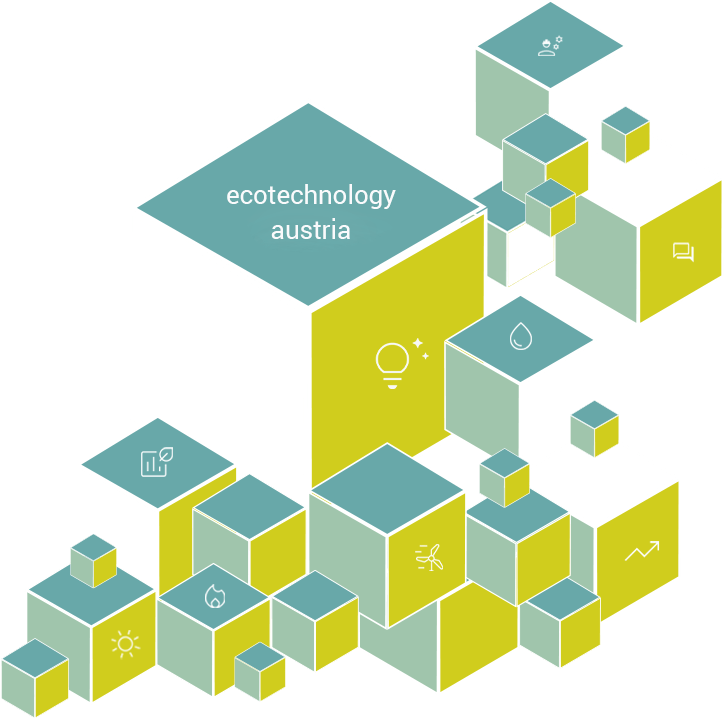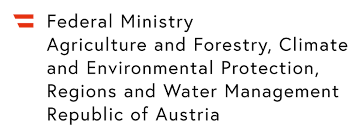A turbine installed between the plant drainage and the mouth of the river, which is using the energy of the treated wastewater, provides approximately 1.5 GWh of electricity annually. In addition, solar thermal and photovoltaic installations were built on the grounds of the wastewater treatment plant and a small wind power plant ministers the electricity supply of the entire exterior lighting.
Until 2020, the wastewater treatment plant aims to cover its entire energy consumption independently. This is partly achieved by the new construction of the sewage sludge treatment plant. An integrated block heat and power station is using the sewage gas to generate 78 GWh of electricity und 82 GWh heat output from approximately 20 million m³ of methane annually. Apart from the renewable energy the energy consumption is reduced significantly by process optimisation and infrastructural measures (energy saving bulbs, heating technology).Due to the high in-house production and the low energy consumption these measures produce a surplus of approximately 15 GWh of electricity and 42 GWh heat output annually.
Further Information: Link