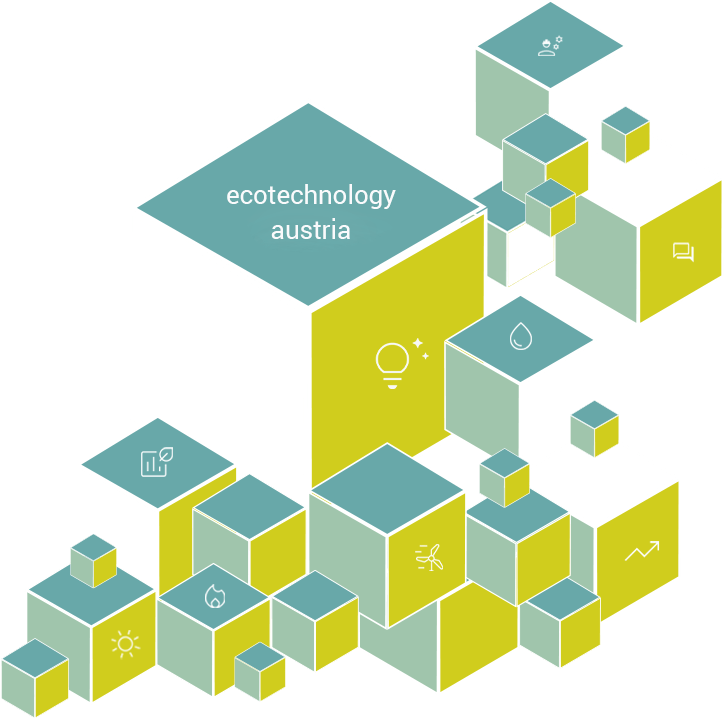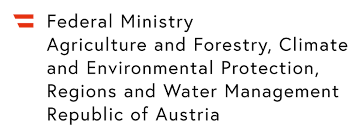Tri-Junction technology is used for the utilization of solar energy. This technology uses the blue, green and red portions of sunlight in different layers of the solar cell. This achieves a higher efficiency with low solar irradiation and also with diffuse light than with crystalline solar cells. Even in the shade, electricity generation is still possible, and even with rising temperatures the power yield remains constant. The first layer – referred to as the blue cell due to the proportions of sunlight – measures the spectral range between 300 to 600 nanometers (nm), the green cell up to 800 nm, and the red and last layer covers a range of 500 – 1000 nm.
The panels are 100% hermetically welded in silicone and are therefore water and scratch resistant. The panels deliver a power of 3 Wp / bag with an efficiency of up to 9%.
The integrated lithium-ion high-performance rechargeable battery can be used to charge various mobile devices with stored solar energy. The battery has a capacity of 1.8 Wh and is fully charged on a sunny day in about three hours.
In addition to the use of renewable energy sources, the recycling aspect has also been integrated into the bag ending signal: used truck tarpaulins as well as safety belts are used as starting products for the bags.
Video Information LINK
Further Information LINK