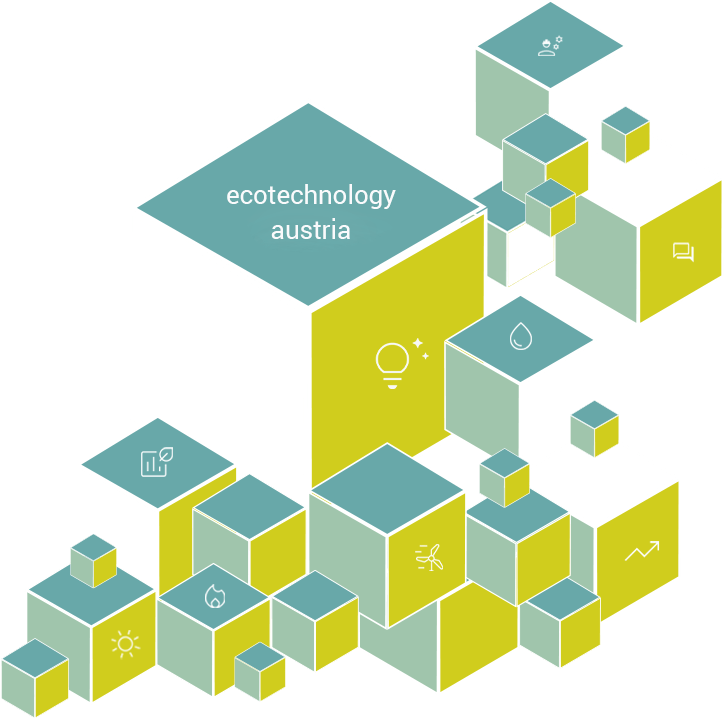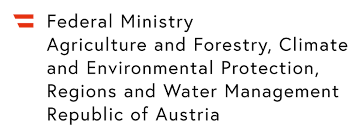The photovoltaic system, which is already in operation, was planned by Reiter GmbH, based in Graz, and the modules originate from the Carinthian company Kioto. The modules were installed directly above the southern portal of the Plabutsch tunnel, in order to optimize efficiency, the generated electricity is exclusively used for the tunnel. The highest power requirement for the entrance lighting is also available in the case of strong sunshine, even when the productivity is highest. The photovoltaic system supplies an average of about 60,000 kWh of electricity per year.
The six wind generators will be installed at the beginning of 2014 in the two galeries at the southern portal. By the chimney effect of the tunnel tube in combination with the entering vehicles, this area has a constant airflow. The vertical rotor blades are held in black, so any glare of traffic is excluded. The costs for the photovoltaic and wind power plant are approximately € 130,000.
The overall concept is completed by a combined heat and power unit, which will be installed next to the Plabutsch monitoring center from spring 2014. Power is generated there with wood chips, in winter the monitoring center is heated and cooled in the summer.