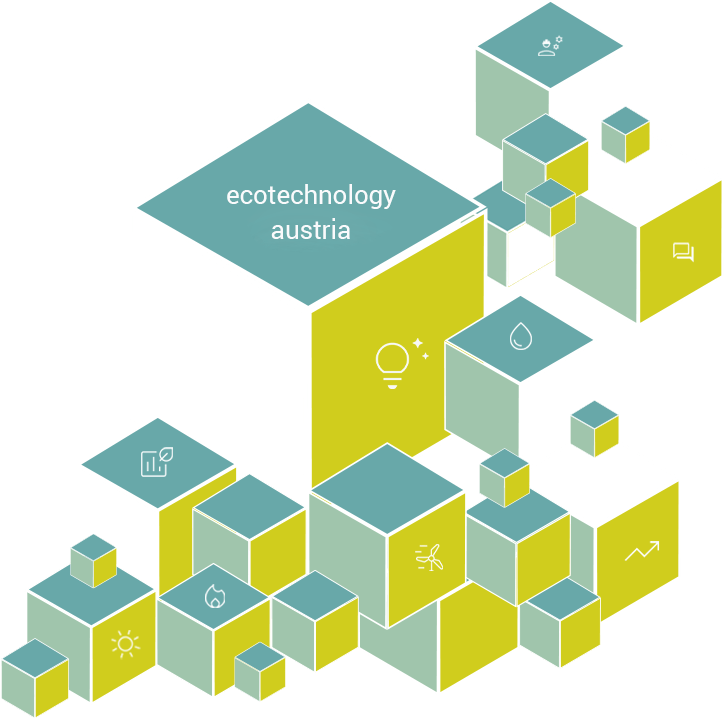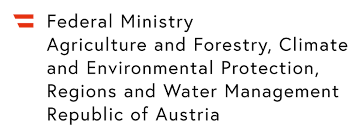For this reason, the Stadtwerke Amstetten have developed an innovative system which allows them to supply heat from the waste water to workshops, storage buildings, offices and the operating areas of their hydroelectric power plant. For this project, a 200 meter distant channel is used, in which stainless steel heat exchangers have been installed over a distance of 40 meters. This removes 250 kilowatts of heat from the overflowing water. Since one of the main initiators is a paper factory, the temperature of the wastewater in the Amstetten main canal is usually 20 to 27 ° C, only in the case of heavy rain it drops to 15 ° C.
By means of a heat pump (JAZ 5,6), which is located on the site of the municipalities, temperatures of up to 45 ° C are reached. The buildings are equipped with surface heating, which means that this temperature is sufficient to heat the rooms throughout the entire heating period. The already existing gas boiler serves merely as a backup system.
For this project about 210,000 euros were invested, the operators assume an amortization period of ten to eleven years. Through the realization, some 54 tons of CO2 were saved.
Although the wastewater temperature is normally lower than in the Amstetten main canal, this type of energy generation is also suitable in many other Austrian cities. On the one hand, the temperature of the sewage is generally higher than that of the groundwater (which is currently often used as a source of energy for heat pumps) and, on the other hand, the flow rate in the sewage system is much higher. There is thus more heat energy available.