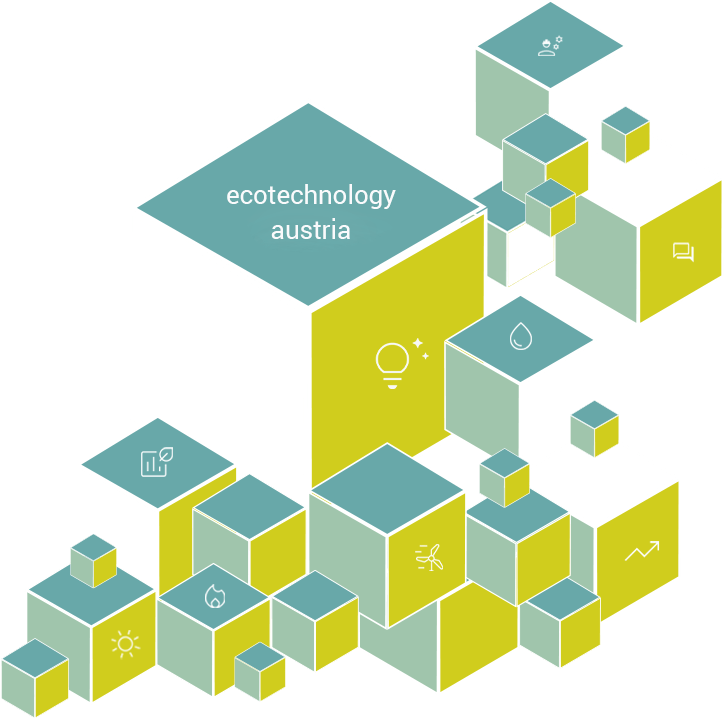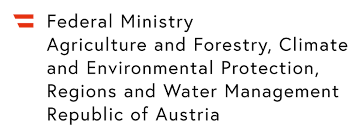Large amounts of sewage sludge are produced during waste water treatment. This has a very thin liquid consistency, but is very rich in nutrients. For further processing, the solids content must be increased and the sludge dried, which is done with conventional energy-intensive processes. When the nutrients are degraded in the sludge, the heat required for drying is generated by the microbes. External mechanical energy is merely added to the automatic ventilation and aeration, which are necessary to maintain the process. The system itself is enclosed and equipped with a biofilter for the Odor control.
Within 22 days, the solids content of sewage sludge is increased from 20% to 65%, further treatment (combustion, spreading as fertilizer or landfilling) is made possible.
A recently passed law in China states that the solids content of sewage sludge must be at least 60% when landfilling or agricultural land is used. In order to meet these requirements, the solution developed by Siemens in Shenyang in China will be used for the first time from autumn 2012 onwards. 1,000 tonnes of wet sludge are to be dried daily, making this plant one of the largest sewage sludge treatment plants in the world using a non-thermal process.
Pilottests have shown that even ambient temperatures of up to minus 10 ° C do not adversely affect the process. The new process is also promising for developing countries, where there is a large area availability with little energy availability.
Further information: LINK